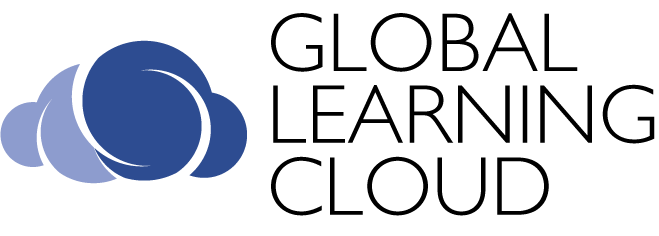Major Features
AbroadOffice is an online study abroad management system that radically reduces the cost and effort needed to manage a study abroad office and enhances efficiency in the administration of study abroad programs and students.
AbroadOffice's extensive set of features far exceed the capacity of most in-house solutions and provide functionality comparable to commercial systems costing tens of thousands of dollars.
These features are accessed through an easy to use and intuitive interface that makes it easy to customize and implement quickly.
Advanced Customizable Website
Your students are technology savvy and they expect to access information online 24/7. It is hard to imagine that any authentic endeavor can succeed with this generation of college students without a user-friendly, appealing and interactive website.
AbroadOffice was built by practitioners in the field of study abroad, for other practitioners in the field.
This system offers every study abroad office the opportunity to have an advanced website and online management system, targeted to the administrative needs of a study abroad office, that is customizable, expands program choice and assists with administrative efficiency.
AbroadOffice includes a comprehensive database of external provider study abroad programs and gives you the ability to add your own in-house programs (faculty-led and exchange programs) that students can apply to online.
Navigation takes place mainly through the animated interactive world map, where your students can search for programs in specific countries; there is also a menu-driven program search feature.
See a video of the interface here.
On the administrative side, AbroadOffice's management system allows you to control the look of the website by adding, deleting, or editing pages and programs. It also gives you 24/7 access to student files, including students' applications, enrollment forms and emergency contacts.
Your AbroadOffice website is customizable to your school's branding and allows you to create sections and pages that are specific to your study abroad office. Your website can be hosted at a subdomain of your university such as http://abroad.state.edu if your IT department is able to redirect the domain or you can start immediately at: http://youruniversity.abroadoffice.net.
AbroadOffice allows the smallest or the largest study abroad office to operate efficiently and cope with an increasing number of study abroad students and programs.
External Provider Program Database
AbroadOffice comes with a comprehensive database of external providers and study abroad programs built-in that allows you to offer your students an expanded set of international program options on your own study abroad website without having to track and update programs yourself.
We automatically track all major study abroad program providers (approximately 75 organizations) and thousands of programs per term and make them available for use on your AbroadOffice website. The study abroad programs are updated several times a year. And program providers have access to update program listings at any time.
You always have full control over which study abroad providers and also which specific study abroad programs appear on your AbroadOffice website. You can label providers or individual programs into customizable tiers (e.g. "affiliates"). In all cases, external providers appear after your faculty-led and exchange programs.
All study abroad programs are tagged by country pages and term and can be accessed through the world map or through a menu-driven program search feature.
If students are interested in learning more about an external program, they can click through to the external providers program listing and apply directly with the provider.
Ability to Add and Feature In-House Programs
Add Programs
AbroadOffice gives you the ability to add, edit and feature your own in-house (faculty-led and exchange) programs on your AbroadOffice website with an easy to use, point and click map interface.
You can create a program page in a matter of minutes and add important information such as a description, program dates, fees, contact information, photos and more without needing to know HTML or receive assistance from your IT department. The program is automatically listed on the website and the program page is accessible through the listing. Your in-house programs are always listed at the top of all your program listings.
Add Applications
AbroadOffice also allows you to create customized online application forms for your programs through an easy-to-use online form on the administrative side. Again with a point and click interface, you can select the questions that you would like your students to complete before applying to one of your in-house programs.
The applications can be varied by specific program so that you can ask different questions for each type of programs (e.g. a language program vs. a service learning programs).
You can add an unlimited amount of in-house programs and online application and enrollment forms.
Comprehensive Country Database and Information
AbroadOffice includes detailed information about every single country in the world. This information is displayed on all country pages and is accessible through the interactive world map on every AbroadOffice website.
These profiles have been written by our team using information from the CIA World Factbook, The US State Department and online encyclopedias.
Every country page includes a country description with geographical, historical and cultural information, as well as a Quick Facts section with demographic information. A country flag and a map are also on the page.
AbroadOffice is updated several times a year with Consular Information Sheets and Travel Warnings by the US State Department, accessible through the Quick Facts section on each country page.
If there is a US State Department issued travel warning in effect for a specific country, this will be indicated in the Quick Facts section with a link to a description and an explanation for the travel warning.
Online Student Account Management System
Get rid of those looming file cabinets and piles of manila folder student files!
You are now able to manage student files online and include all items you might otherwise have in a file cabinet (applications, enrollment forms, status checklist, waiver, course approval forms, copy of passport ID page, notes of communications with student, and more) in the student's individual digital file.
AbroadOffice allows your students to create a personalized application and enrollment file from your website.
On the administrative side of AbroadOffice, you have full access to student account information and can edit the information and status for each student.
You can add notes to each student account and also upload files, creating a complete record of communication and documentation in a centralized file that can be accessed by authorized users (administrators, staff, faculty) from your office, across campus, from home and while traveling.
Travel Registration Portal
“Risk Management” is the catch phrase that gets attention with many administrators. Your campus Crisis Response Team wants to know when and where you institution’s students, staff and faculty are traveling, and how to contact them in case of an emergency.
AbroadOffice can help you improve your ability to respond to world crises.
AbroadOffice features a Travel Registration Portal that has the ability to keep track of not only your study abroad participants, but also faculty, administrators, and student groups traveling independently from your Education Abroad Office programs.
Having traveler information in an online accessible system is an important advantage for your campus Crisis Response Team. In case of emergency, any member of your study abroad office and/or crisis response team can access traveler information 24/7 without having to be at the office.
Student Advising System
AbroadOffice includes an online student advising system and students can ask questions through their account, which advisors can then answer through their administrative account.
This enables you to keep a record of all communication between your students and your advisors, without having to save a series of emails. All questions and answers are kept in the students' personal digital file and can also be accessed by the Administrator or Advisor through a key word search.
Once an advisor answers a question, a student is automatically notified by email that their question was answered and to login and see the answer.
After questions are viewed, students can rate the responses allowing you to assess the quality of advising.
Online Application and Enrollment Process
AbroadOffice now has the capability to customize the application and enrollment process to your campus proceedures.
The student status functionality will automatically track and post the status of each student in your system from setting up a profile, to application review, to application approval, collection of enrollment forms, while abroad and finally when the student completes the program.
You can customize the online application, approval and enrollment forms exactly to your needs.
And, AbroadOffice now has automated email notifications to administrative accounts and student accounts acknowledging changes in student status.
AbroadOffice is designed to eliminate the need for IT support and maintenance.
As a hosted, fully web-enabled solution, AbroadOffice does not require hardware, software installation or configuration or IT maintenance from your IT department on campus. Our technical team is responsible for ensuring that the software is running, backed up and available for your use.
We can have you up and running with your AbroadOffice site within a matter of weeks.
And as we enhance AbroadOffice with new features, they are automatically added to your AbroadOffice site without any need for rework on your side.
As always, there are no fees associated with this service.
Open Doors Support
Open Doors reporting is a time-consuming activity to accurately complete. We have integrated Open Doors reporting into AbroadOffice. With a mere two clicks, you can have your annual Open Doors Survey completed for you automatically.
AbroadOffice will automatically create your Open Doors for outbound students based on the information already included in your student database, saving significant time and energy relative to the manual or partially automated processes that most study abroad office use today.
Abroad Office has the functionality to develop customizable reports from the data fields in student profiles and online application and enrollment forms.
Thus, if you need to send a report to campus administrators about e.g. how many biology students have expressed an interest in study abroad, or what is the median GPA of students studying abroad, or just a list of countries in which students are currently studying abroad – you are able to produce such reports quickly and easily.
Don’t spend half a day thumbing through student files in a file cabinet to produce a report on study abroad activity or characteristics.
AbroadOffice gives you the ability to quickly and easily manipulate data and provide information about students who:
- are interested in study abroad
- are applying to study abroad
- are completing the pre-departure enrollment process
- are currently abroad
- have previously studied abroad